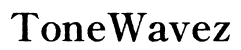How to Install Google Nest Doorbell
Introduction
Setting up a Google Nest Doorbell can elevate your home's security while adding smart technology convenience to your doorstep. This guide will take you through the entire installation process, from pre-installation preparations to troubleshooting common issues. Whether you're replacing an old doorbell or installing a new one, we've covered every detail to ensure a smooth setup. So, let's get started and make your home smarter and safer!

Pre-Installation Preparation
Before diving into the installation, make sure you have everything ready. Proper preparation can save you time and headaches during the actual installation.
Tools You’ll Need
- Phillips head screwdriver
- Drill and drill bits
- Wire strippers
- Voltage tester
- Level
Checking Compatibility with Your Existing Doorbell System
First, ensure that your current doorbell system is compatible with the Google Nest Doorbell. Check the voltage requirements (usually between 16-24V AC) and make sure your transformer can handle it.
Downloading the Google Home App
To streamline your installation, download and install the Google Home app on your smartphone. This app will guide you through the setup process and allow you to manage your doorbell settings easily.

Installation Steps
With your tools ready and the Google Home app installed, you're prepared to start physically installing your Google Nest Doorbell.
Power Off Your Existing Doorbell
- Locate the circuit breaker that controls your doorbell and turn it off. Use a voltage tester to ensure there is no power running to the doorbell.
Remove the Old Doorbell
- Remove the existing doorbell by unscrewing it from the wall.
- Carefully disconnect the wires from the old doorbell.
Install the Nest Doorbell
Mounting Bracket Installation
- Hold the mounting bracket against the wall where you want the doorbell installed.
- Use a level to ensure it's straight.
- Mark the screw holes with a pencil and drill pilot holes.
- Secure the mounting bracket to the wall using screws.
Wiring Instructions
- Thread the existing doorbell wires through the middle of the mounting bracket.
- Connect the wires to the screw terminals on the back of the Google Nest Doorbell. It doesn't matter which wire goes to which terminal.
- Make sure the wires are securely connected and not touching each other.
Attaching the Nest Doorbell
- Align the doorbell with the mounting bracket and snap it into place.
- Secure the doorbell to the bracket with the included screw to ensure it's firmly attached.
Connecting to Google Home
Now that your Google Nest Doorbell is installed, it's time to connect it to the Google Home app for full functionality.
Setting Up in the Google Home App
- Open the Google Home app and tap the '+' icon to add a new device.
- Follow the on-screen instructions to link your Google Nest Doorbell to your network.
Configuring the Doorbell Settings
- Customize settings within the Google Home app, such as notifications and video quality.
- Make use of features like facial recognition and pre-recorded messages.
Testing the Installation
- Ring the doorbell to check if it functions correctly.
- Verify that you receive notifications on your smartphone and that video feed is clear.
Troubleshooting Common Issues
Even with the best preparation, some issues might arise. Here are quick solutions to common problems.
Connection Problems
- Ensure your Wi-Fi signal is strong where the doorbell is installed.
- Restart your router and the Google Nest Doorbell.
Power Supply Issues
- Verify that the doorbell's transformer meets the required voltage.
- Double-check all wire connections.
Video Quality Concerns
- Adjust the camera angle for a better view.
- Clean the camera lens regularly.

Tips for Optimal Use
Enhance your experience with these helpful tips.
Setting Up Activity Zones
Define specific areas for motion detection to reduce false alarms.
Integrating with Other Smart Home Devices
Link the doorbell with other Google Home devices for a cohesive smart home experience.
Regular Maintenance
Periodically check for software updates and clean the camera lens to ensure optimal performance.
Conclusion
Installing a Google Nest Doorbell can seem daunting, but by following these steps, you'll have it up and running with ease. From pre-installation preparations to connecting it with the Google Home app, every part of the process is designed to be straightforward and user-friendly.
Frequently Asked Questions
What should I do if my Google Nest Doorbell isn't connecting to Wi-Fi?
Restart your router and the Nest Doorbell. Ensure your Wi-Fi signal is strong and try reconnecting through the Google Home app.
Can I use the Google Nest Doorbell without an existing doorbell system?
Yes, you can use a plug-in power source if you don't have an existing doorbell wiring system.
How do I maintain my Google Nest Doorbell to ensure it lasts long?
Regularly clean the camera lens and check for software updates through the Google Home app.