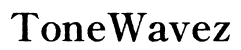How to Remove a SIM Card Easily from Any Device
Introduction
Removing a SIM card may seem daunting, but it's a simple process that can be done at home with minimal tools. Whether you need to swap out your SIM card for a new one or transfer it to a new device, understanding how to correctly remove a SIM card is crucial. This guide covers removing SIM cards from iPhones, Android phones, and tablets, and also provides troubleshooting tips and best practices for proper care and maintenance. By the end of this guide, you'll feel confident in handling SIM card removal for various devices.
To remove a SIM card successfully, you'll need a few specific tools. These tools are generally small and easy to find, whether you purchase them or improvise with household items:
- SIM Ejector Tool: Typically provided with most smartphones.
- Paper Clip: A perfect alternative if you don’t have a SIM ejector tool.
- Tweezers: Handy for dealing with stuck SIM cards or SIM card trays.
Having these tools on hand will make the SIM card removal process seamless.
Properly removing a SIM card depends largely on the type of device. Here are tailored instructions for different devices:
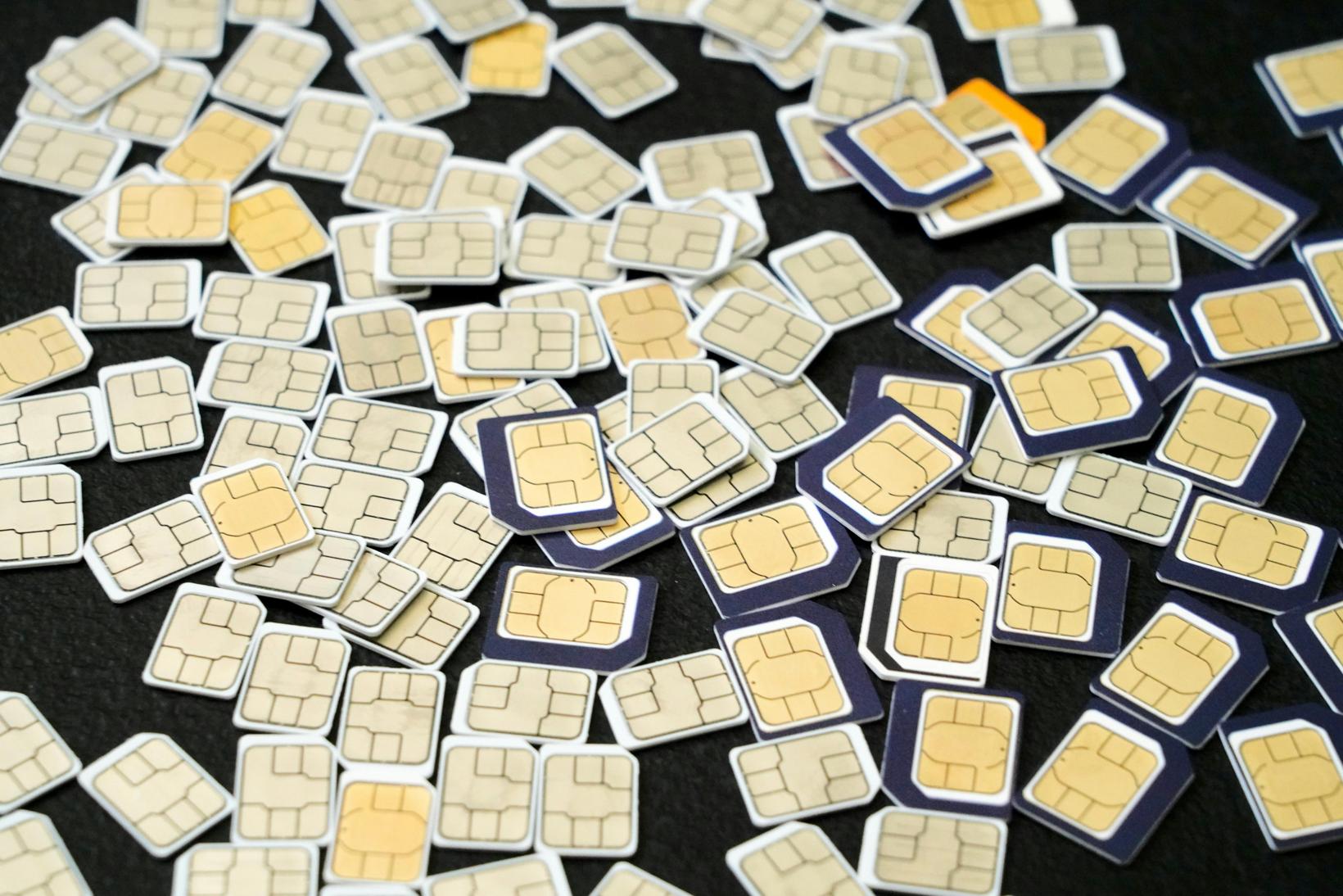
Removing a SIM Card from an iPhone
- Locate the SIM Tray: It's usually on the right side of the iPhone. Look for a small hole.
- Insert the SIM Ejector Tool: Insert the SIM ejector tool (or paper clip) into the small hole next to the tray.
- Apply Light Pressure: Gently push the tool to eject the SIM tray. You should feel a slight pop indicating the tray is released.
- Remove the SIM Card: Carefully pull out the tray and remove the SIM card.
- Reinsert the Tray: Once you’ve removed or replaced the SIM card, reinsert the empty tray back into the phone.

Removing a SIM Card from an Android Phone
- Find the SIM Tray: Typically located on the side or top, depending on your phone model.
- Use the SIM Ejector Tool: Insert the tool (or paper clip) into the small hole.
- Push Gently: Apply gentle pressure until the SIM tray pops out.
- Remove the SIM Card: Take out the SIM card from the tray.
- Replace the Tray: Once you’ve completed adding or removing your SIM, slide the tray back into the phone.
Removing a SIM Card from a Tablet
- Locate the SIM Tray: Usually found either on the side or back of the tablet.
- Insert the Ejector Tool: Place the tool or paper clip into the tray hole.
- Eject the SIM Tray: Press gently to pop the tray out.
- Remove SIM Card: Take out the SIM card from the tray.
- Reinsert Tray: Slide the SIM tray back into the slot.
Sometimes, you may encounter issues when removing a SIM card. Here’s how to solve some typical problems:
What to Do If the SIM Card Doesn’t Eject
If the SIM card tray doesn’t eject:
- Check the Tool: Ensure you’re using the right tool and applying adequate pressure.
- Reposition the Tool: Sometimes, the angle matters. Try repositioning the tool.
- Seek Professional Help: If it still won’t eject, visit your device manufacturer’s service center.
How to Handle a Stuck SIM Card Tray
If your SIM card tray gets stuck:
- Apply Gentle Pressure: With tweezers, try to gently pull the tray.
- Warm the Device: Sometimes, heating the device mildly can loosen the tray.
- Visit a Technician: If the tray is still stuck, it’s best to consult a professional to avoid damaging your device.
Maintaining your SIM card for optimal performance is crucial. Here are some simple steps:

How to Store Your SIM Card
Store your SIM card in a clean, dry place. Use a small, sealable plastic bag to protect it from dust and moisture.
Cleaning Your SIM Card
Use a soft, lint-free cloth to gently wipe your SIM card. Avoid using chemicals or water as they can damage the card.
After removing a SIM card, it’s essential to handle it carefully to prevent any damage. Always ensure the card is stored properly if not immediately reused. If transferring the SIM card to another device, ensure the new device is off during insertion to avoid any potential data corruption or damage.
Removing a SIM card doesn’t have to be a complex task. By following the outlined steps and having the necessary tools on hand, you can easily remove SIM cards from different devices. Whether swapping to a new phone or simply troubleshooting, this guide equips you with all the necessary information.
Frequently Asked Questions
Can I remove my SIM card while my phone is on?
It’s always best to turn off your device before removing the SIM card to prevent data loss or damage to the card and device.
Will removing the SIM card erase my contacts?
No, removing the SIM card will not erase your contacts. Contacts will remain stored on the phone if they were saved to the device.
Can I reuse my SIM card in another device?
Yes, you can reuse your SIM card in another device. Just ensure that the new device is compatible with the SIM card.