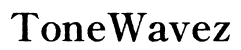What is an Audio Interface?
Introduction
Audio interfaces are crucial for anyone serious about sound production, whether it's for recording music, podcasting, or setting up a home studio. These devices act as the bridge between your instruments, microphones, and your computer, ensuring that the sound quality you capture and play back is pristine. In this blog, we’ll delve into what an audio interface is, its core components, how it enhances sound quality, and guide you on choosing the right one for your needs.

Understanding Audio Interfaces
Definition of Audio Interface
An audio interface is a hardware device that connects your audio equipment to your computer. It converts the analog signals from instruments and microphones into digital signals that your computer can process. In simpler terms, it serves as the intermediary between your audio sources and your digital audio workstation (DAW).
Key Functions and Their Roles
Audio interfaces perform several critical functions: 1. Capture Audio: They allow you to record high-quality sound by converting analog signals to digital. 2. Play Back Audio: They make it possible to hear the recorded sound in its purest form. 3. Monitor Sound: They provide the ability to listen to your recordings in real-time with minimal latency, which is vital for live performances and recordings. 4. Signal Enhancement: They often contain preamps that boost weak signals for better recording quality.
How Audio Interfaces Transform Sound Quality
Analog to Digital Conversion
At the heart of the audio interface is the analog-to-digital converter (ADC). This component converts the analog signals from your instruments or microphones into a digital format that your computer can process. This conversion is crucial as it ensures that the recorded sound remains true to its original quality.
Improving Signal Quality
Audio interfaces come equipped with preamplifiers, or preamps, which enhance weak audio signals before conversion. By amplifying the signal, they minimize noise and ensure that what you capture is as clean and clear as possible. This is especially important when using professional-grade microphones that require more power to produce optimal sound.
Core Components and Features
Inputs and Outputs
Your audio interface will have various inputs and outputs, enabling you to connect multiple devices simultaneously. Common inputs include XLR and ¼” jacks for microphones and instruments. Outputs typically include line-outs and headphone jacks, allowing you to connect studio monitors and headphones for playback and monitoring.
Preamps
Preamps are integral to an audio interface, boosting the input signals from microphones and instruments to a level that's suitable for recording. High-quality preamps reduce noise and improve the overall sound clarity, making them a crucial feature for professional recordings.
Digital Converters
The quality of the digital converters in your audio interface will impact the fidelity of your recordings. Good digital converters ensure that the analog signal is accurately captured in digital form, preserving the nuances of the original performance. Look for interfaces with high sample rates and bit depths, as these specifications contribute to superior sound quality.

Connecting Your Audio Interface with Speakers
To move on to the practical aspect, learning how to connect your audio interface with speakers is essential for seamless audio playback.
Required Cables and Connectors
To connect your audio interface to speakers, you’ll need appropriate cables and connectors like XLR cables, TRS cables, or RCA cables, depending on your equipment. It’s vital to use high-quality cables to avoid signal degradation.
Step-by-Step Setup Guide
- Power On: Turn on your computer and audio interface.
- Connect Outputs: Use the appropriate cables to connect the line outputs of your audio interface to your studio monitors.
- Install Drivers: Ensure that the drivers for your audio interface are installed on your computer.
- Configure DAW: Open your DAW and configure the audio settings to recognize the audio interface.
- Test Sound: Play an audio file to check the output. Adjust settings as necessary.

Choosing the Right Audio Interface for Your Needs
Deciding on the right audio interface can be overwhelming due to the variety of models and features available. However, by considering a few key factors, the selection process becomes simpler.
Factors to Consider
When selecting an audio interface, consider the following factors: 1. Number of Inputs and Outputs: Ensure it has enough for your needs. 2. Portability: If you need to carry it around, choose a compact model. 3. Compatibility: Check that it’s compatible with your computer and DAW. 4. Budget: Determine how much you're willing to spend.
Recommended Models for Specific Uses
- Beginners: Focusrite Scarlett 2i2
- Home Studios: PreSonus AudioBox USB 96
- Professional Use: Universal Audio Apollo Twin
Common Use Cases for Audio Interfaces
Home Studio Setup
For home studios, audio interfaces are essential for connecting instruments, microphones, and monitors. They enable high-quality recording and playback, which is vital for producing professional-grade music at home.
Live Performances
In live performances, audio interfaces allow musicians to connect their gear to a PA system or mixing console, ensuring that the live sound is as clear and robust as possible.
Podcasting
Podcast creators use audio interfaces to connect microphones and headphones, ensuring that they capture clear, professional-quality audio. This is essential for delivering high-quality content to listeners.
Troubleshooting Common Issues
Despite their usefulness, you may encounter some issues while using audio interfaces. Here are solutions to some common problems:
No Sound from Speakers
If you experience no sound: 1. Check if all cables are properly connected. 2. Ensure that the output volume on your interface and speakers are turned up. 3. Verify that your DAW is configured correctly to use the audio interface.
Latency Problems
Latency can be an issue but can often be resolved by: 1. Reducing the buffer size in your DAW’s audio settings. 2. Closing other applications on your computer to free up resources. 3. Ensuring your audio interface drivers are up-to-date.
Conclusion
An audio interface is an indispensable tool for anyone serious about audio recording and playback. Understanding its components and functionalities will help you make an informed choice tailored to your specific needs, whether for a home studio, live performances, or podcasting.
Frequently Asked Questions
What is the best audio interface for beginners?
The Focusrite Scarlett 2i2 is highly recommended for beginners due to its ease of use, affordability, and high-quality preamps.
How do audio interfaces work with speakers?
Audio interfaces connect to speakers via line outputs, using cables like XLR or TRS to transmit high-quality audio signals for accurate playback.
Can I use an audio interface for live performances?
Yes, audio interfaces can connect instruments and microphones to a PA system or mixing console, ensuring professional sound quality in live settings.