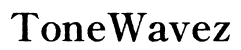Does the iPhone Have an SD Card Slot? Discover the Truth
Introduction
Apple's iPhone is among the most popular smartphones globally, boasting a sleek design and advanced features. One common query among users and potential buyers is whether any iPhone model includes an SD card slot. Storage capacity is crucial for storing apps, photos, videos, and other data, and while some smartphones offer expandable storage via SD cards, iPhones follow a different approach. This blog post delves into iPhone storage options, clarifies the truth about SD card slots in iPhones, examines Apple's choices, and provides alternate storage solutions for users.

iPhone Storage Options
Apple offers a variety of storage options for its iPhone models, usually in three to four tiers per generation. Common storage capacities can include 64GB, 128GB, and 256GB, with premium models boasting up to 512GB or even 1TB. This tier-based approach allows users to select an iPhone model that best matches their storage needs and budget.
Internal storage options cater to a broad range of user demographics. For light users who predominantly use cloud services and limited apps, the basic storage configuration suffices. Conversely, power users, such as content creators and mobile gamers, benefit from higher storage capacities to accommodate large files and a myriad of applications.
Apple’s storage options, though fixed at the time of purchase, aim to match the varying needs of their diverse customer base. However, this leads to the recurring question: do any iPhone models feature an SD card slot for expandable storage?

The Truth About SD Card Slots in iPhones
As of the latest iPhone models, none have been designed with an SD card slot for expandable storage. Since the inception of the iPhone in 2007, Apple has consistently opted for built-in storage solutions. This design decision intentionally diverges from some other smartphone manufacturers that integrate SD card slots for convenient memory expansion.
The absence of an SD card slot might be surprising for those accustomed to Android devices, many of which offer the ability to increase storage with affordable and easily swappable SD cards. Apple, however, has committed to its proprietary storage configurations, arguing that built-in storage offers better performance, security, and reliability.
This strategy means iPhone users must decide on their preferred storage capacity at the point of purchase. Though this can be seen as a limitation, it also ensures that users are receiving a meticulously optimized device without potential complications that might arise from external storage usage.

Why Apple Chose Built-in Storage Over SD Card Slots
Apple's decision to go with built-in storage over SD card slots isn't arbitrary. Several factors influenced this choice, aligning with the company’s broader design and functional philosophies.
-
Performance: Built-in storage offers faster read and write speeds compared to many SD cards. This means quicker access to apps and files, leading to a smoother and more efficient user experience.
-
Security: Integrated storage reduces risk related to data corruption, and security issues that can arise from removable storage. With built-in storage, Apple is able to ensure greater encryption and overall data security.
-
Design: Apple prides itself on the sleek, seamless design of its devices. Removing the need for an SD card slot allows for cleaner aesthetics and potentially improved water and dust resistance.
-
Reliability: Built-in storage, being a part of the phone's integrated hardware, is often more reliable and less prone to physical damage or malfunction compared to an external card that could be removed and reinserted frequently.
Such factors contribute to Apple's steadfast approach to fixed internal storage. Users may find it limiting but can trust in the consistent performance and security provided.
Alternative Storage Solutions for iPhone Users
Even though iPhones lack SD card slots, users have several alternative options to manage and extend their storage needs efficiently.
-
iCloud: Apple’s cloud service offers users free 5GB of storage, with various paid tiers available for more space. It seamlessly integrates with iOS for photos, files, and backups.
-
External Drives: Portable lightning-connector flash drives or wireless hard drives provide another solution. Brands like SanDisk and Western Digital offer specialized products compatible with iPhones.
-
Streaming and Cloud Storage Services: Platforms like Google Photos, Dropbox, and OneDrive can store photos and documents on the cloud, freeing up device storage.
-
App Management: Regularly uninstalling unused apps and clearing app caches can free up significant space. iOS also offers recommendations under the 'Storage' section in settings for offloading unused apps.
By leveraging these methods, users can manage their data effectively without the need for an SD card slot.
Comparing iPhone Storage to Other Smartphones
In comparison to many Android smartphones that offer expandable storage via microSD cards, iPhones present a stark contrast with their fixed storage options. This difference highlights a philosophical divide between Apple and other prolific manufacturers like Samsung and Google.
While Android devices with expandable storage provide flexibility in upgrading storage post-purchase, they can sometimes experience slower performance due to the variability in SD card speeds. Additionally, managing external storage can present complications in terms of data organization and security.
iPhones, with their built-in storage, offer consistent performance and a cohesive user experience but at the cost of flexibility. Users must predict their storage needs accurately at the time of purchase, which could lead to higher initial costs for those opting for the larger capacities.
Conclusion
iPhones do not come with SD card slots, reflecting Apple’s commitment to maintaining optimal performance, security, and design integrity. While this may seem restrictive, alternative storage solutions and cloud services help bridge the gap effectively. Understanding these options can empower users to make informed decisions, ensuring their storage needs are met proficiently.
Frequently Asked Questions
Does any iPhone model come with an SD card slot?
No, none of the iPhone models, including the latest releases, come with an SD card slot for expandable storage.
What are the storage options available for iPhones?
iPhones typically offer multiple storage configurations such as 64GB, 128GB, and 256GB, with higher-end models offering 512GB or 1TB options.
How can I increase storage space on my iPhone?
You can increase storage space by using iCloud, external lightning flash drives, cloud storage services, and by managing your apps and data efficiently.