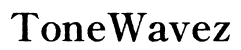How to Prevent Audio Leakage from Headphones to Mic
Introduction
When audio from your headphones leaks into your mic, it can be an annoying problem, especially during important calls or recordings. Sound bleeding can lead to echo, feedback, and overall poor audio quality. Understanding the root causes and finding the right solutions is essential to maintaining good sound quality for both personal and professional use. In this guide, we will explore what causes audio leakage, how to diagnose it, and various solutions to prevent and fix it.

Understanding Audio Leakage
Audio leakage occurs when sound from your headphones escapes and is picked up by your microphone. This can disrupt communication and degrade the overall audio experience. Typically, two main forms of leakage may occur: physical and electrical.
Physical leakage happens when sound waves emitted by the headphones are picked up directly by the microphone, often due to poor isolation. This can be exacerbated in over-ear headphones which may not provide a perfect seal around your ears.
Electrical leakage, on the other hand, involves a more technical issue where the audio signal makes its way into the mic through the circuitry. This is more common in devices where the mic and headphone share a common ground, such as in combined headsets. Understanding these two types of leakage will help us identify suitable solutions.

Common Causes of Audio Leakage
Several factors can contribute to audio leakage, and identifying the cause is the first step in solving the problem.
- Volume Levels: Excessively high volume can cause sound to escape from the headphones and be picked up by the mic.
- Poor Quality Headphones: Low-quality headphones often lack sufficient noise isolation, leading to physical leakage.
- Mic Sensitivity: Highly sensitive microphones can pick up faint sounds from the headphones, including leakage.
- Noise Isolation Issues: Headphones with bad noise isolation let in external sounds and let out internal sounds, causing leakage.
- Electrical Interference: Shared ground or poor circuitry in devices can result in electrical leakage.
Each of these causes can lead to different types of audio leakage. Understanding them will aid in diagnosing and addressing the root cause effectively.
Diagnosing the Audio Leakage Problem
Diagnosing the source of audio leakage involves a systematic approach. You have to determine where the leakage is originating and how it is being picked up by the microphone. Here’s how you can diagnose the problem:
- Check Volume Levels: Start by lowering the volume of your headphones. If the leakage reduces or stops, the issue is likely due to volume levels.
- Test Different Headphones: Use another pair of headphones to see if the leakage persists. This helps to identify if the problem is with your specific headphones.
- Use a Different Microphone: Swap your microphone to check if it is overly sensitive or faulty.
- Isolate Environmental Noise: Ensure you are in a quiet environment to rule out external sound interference.
- Listen to Recordings: Record yourself speaking while playing audio through the headphones at different volumes. This will help you pinpoint the leakage more accurately.
Once you’ve diagnosed the source, you can more effectively implement solutions.
Solutions to Prevent and Fix Audio Leakage
By addressing the potential causes, you can prevent and fix audio leakage from your headphones going through your mic. Here are effective strategies:
Adjusting Volume Levels
Reducing the volume is one of the simplest methods to prevent leakage. Keeping your headphone volume at a reasonable level minimizes the risk of sound being picked up by the mic. Experiment with different volume levels to find a balance between audible clarity and leakage prevention.
Utilizing Software Solutions
- Noise Cancellation Tools: Utilize apps and software like Krisp, which filter out unnecessary noises, including audio leakage.
- Echo Reduction: Platforms like Zoom and Skype have built-in echo suppression features that help mitigate leakage.
- Equalizer Settings: Adjusting the equalizer settings to reduce the frequencies that contribute most to leakage can also help.
Physical Modifications
- Use High-Quality Headphones: Investing in headphones with good noise isolation and minimal leakage designed for professional use can make a significant difference.
- Proper Fitting: Ensure your headphones fit well. Over-ear headphones should cover ears perfectly, and in-ear models should fit snugly in the ear canal.
- Distance Management: Maintain a distance between your microphone and headphones. The farther the mic from the potential source of leakage, the less it will pick up.
Choosing the Right Earphones to Avoid Audio Leakage
Prevention is always better than cure. Choosing headphones with outstanding noise isolation capabilities is essential to avoid audio leakage altogether. Look for the following features:
- Noise-Canceling Capabilities: Headphones with active noise-canceling technology help reduce environmental sounds and prevent leakage.
- Seal Quality: Headphones should have a good seal around or inside your ears to keep the audio contained.
- Low Impedance: Headphones with low impedance typically require less power, which can reduce the likelihood of leakage.
Brands such as Bose, Sennheiser, and Sony offer high-quality headphones designed to minimize leakage. Research extensively and read user reviews to ensure your choice fits your needs.

Conclusion
Audio leakage from headphones to mic is a common issue that can disrupt your audio quality. By understanding the causes, diagnosing the problem accurately, and implementing the right solutions, you can significantly reduce or eliminate this problem. Choosing the right headphones plays an essential role in preventing such issues. With the tips and tricks provided in this guide, you should be well-equipped to handle and solve audio leakage effectively.
Frequently Asked Questions
How can I test if my headphones are leaking audio to my mic?
You can test this by recording audio while playing sound through your headphones at different volumes and listening for any leakage in the recording.
Are there any software tools specifically for combating audio leakage?
Yes, tools like Krisp for noise cancellation and built-in echo suppression features in platforms such as Zoom and Skype can help combat audio leakage.
What are the best earphones to prevent audio from leaking into my mic?
Headphones with good noise isolation, such as those from Bose, Sennheiser, and Sony, are often recommended to prevent audio leakage.