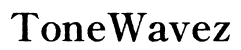Monitor Comparison: Choosing the Best Screen for Your Needs in 2024
Introduction
Choosing the right monitor for your needs can be a game-changer. Whether you're a gamer seeking an edge over competitors, a professional requiring precise color accuracy, or simply looking for a reliable screen for everyday tasks, the right monitor plays a pivotal role. This guide delves into monitor comparisons, helping you navigate the myriad of options available in 2024, and find the best screen to suit your specific requirements.

Why Monitor Comparison Matters
Comparing monitors is essential for several reasons. First, the right monitor can significantly improve your productivity, enhance your gaming experience, and ensure accuracy in professional tasks. Secondly, features such as resolution, refresh rate, and connectivity options vary greatly among monitors, impacting performance and user experience. Lastly, understanding the differences can save you money by ensuring you invest in a monitor that meets your needs without unnecessary extras.

Types of Monitors
Monitors come in various forms, each tailored to specific needs and tasks. Here, we break down the primary categories: gaming monitors, professional monitors, and general-use monitors.
Gaming Monitors
Gaming monitors are designed for optimal gaming performance. These monitors emphasize high refresh rates, low response times, and advanced sync technologies like G-Sync or FreeSync. Popular models in 2024 feature refresh rates of 144Hz or higher and response times as low as 1ms, providing smooth and immersive gaming experiences.
Professional Monitors
Professional monitors cater to graphic designers, video editors, and photographers. These displays prioritize color accuracy, wide color gamuts, and high resolutions. Monitors with IPS panels are favored for their excellent color reproduction and wide viewing angles, making them ideal for tasks where visual fidelity is crucial.
General-Use Monitors
General-use monitors are versatile screens suitable for everyday tasks like web browsing, office work, and media consumption. They strike a balance between performance and cost, offering decent screen quality and functionality without breaking the bank. These monitors typically feature Full HD or 4K resolutions and standard refresh rates around 60Hz to 75Hz.

Key Factors to Consider
Selecting the right monitor involves considering several key features that impact performance and user satisfaction. Here are the crucial factors you should evaluate:
Screen Size and Resolution
The ideal screen size and resolution depend on your specific use case. Larger screens, such as 27-inch or 32-inch models, provide ample workspace and are great for multitasking. Resolutions like Full HD (1920x1080), Quad HD (2560x1440), and 4K (3840x2160) offer varying levels of sharpness and detail. Higher resolutions are beneficial for professional work and gaming, providing clearer and more detailed images.
Refresh Rate and Response Time
Refresh rate indicates how many times per second the screen updates, with higher rates resulting in smoother motion. Gamers should look for monitors with refresh rates of at least 144Hz for optimal performance. Response time, measured in milliseconds, indicates how quickly pixels can change color. Lower response times, such as 1ms or 2ms, reduce motion blur and ghosting, enhancing the gaming experience.
Panel Type (IPS vs. TN vs. VA)
Panel technology affects color accuracy, viewing angles, and response times. IPS (In-Plane Switching) panels are known for superior color accuracy and wide viewing angles, making them ideal for professional use. TN (Twisted Nematic) panels offer faster response times and are often used in gaming monitors due to their lower latency. VA (Vertical Alignment) panels provide better contrast ratios and deeper blacks, striking a balance between IPS and TN characteristics.
Connectivity Options
Consider the connectivity options available on the monitor. Essential ports include HDMI, DisplayPort, and USB-C. Additional features like built-in USB hubs or audio out ports can enhance functionality, making it easier to connect various devices. Ensure the monitor you choose offers the necessary ports for your setup.
Detailed Comparisons
To simplify your decision, here are detailed comparisons of the top monitors in three key categories: budget, high-end, and ultrawide monitors.
Best Budget Monitors
Budget monitors offer solid performance without the high price tag. Top picks in 2024 include the Acer R240HY, which features a 24-inch Full HD IPS display with excellent color accuracy and a sleek design. Another great option is the ASUS VS228H-P, known for its fast 1ms response time and affordability.
Best High-End Monitors
For those willing to invest in premium features, high-end monitors like the Dell Ultrasharp U2718Q stand out. This 27-inch 4K IPS monitor boasts precise color accuracy, HDR support, and extensive connectivity options. The ASUS ROG Swift PG279QZ is another top contender, offering a 27-inch WQHD screen with a 165Hz refresh rate and G-Sync for an unparalleled gaming experience.
Best Ultrawide Monitors
Ultrawide monitors provide expansive screen real estate, perfect for multitasking and immersive gaming. The LG 34GN850-B is a standout, delivering a 34-inch QHD display with a 144Hz refresh rate and IPS technology. Another excellent choice is the Dell Alienware AW3420DW, featuring a 34-inch curved screen, 120Hz refresh rate, and G-Sync compatibility, making it ideal for gamers and professionals alike.
User Reviews and Feedback
User reviews and feedback play a crucial role in monitor comparison. Real-world experiences offer insights into reliability, performance, and potential issues. Websites like Amazon, Newegg, and dedicated tech forums provide platforms where users share honest opinions. Pay attention to common trends in reviews, such as recurring pros and cons, to gauge the overall satisfaction of previous buyers.
Conclusion
Selecting the perfect monitor requires careful consideration of your specific needs, whether for gaming, professional work, or general use. By evaluating key factors like screen size, resolution, refresh rate, panel type, and connectivity options, you can make an informed decision. Detailed comparisons of top monitors in different categories further simplify the process, ensuring you find the ideal screen for 2024.
Frequently Asked Questions
What is the best monitor for gaming in 2024?
The ASUS ROG Swift PG279QZ is widely regarded as the best gaming monitor in 2024. With a 27-inch WQHD screen, 165Hz refresh rate, and G-Sync support, it offers unmatched gaming performance.
Are ultrawide monitors worth it for professional use?
Yes, ultrawide monitors like the LG 34GN850-B provide extensive screen space, making multitasking and workflow management more efficient for professionals.
What should I look for in a budget monitor?
When shopping for a budget monitor, prioritize a balance between screen size, resolution, and essential features like good color accuracy and low response times. Models like the Acer R240HY offer excellent value for money.